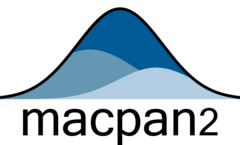Functions currently supported by the C++ TMB engine for constructing expressions for defining model simulations.
Details
The quickest way to experiment with these functions is
to use the engine_eval function, as in the
following example that calculates a force of infection.
To produce a dynamical simulation that iteratively evaluates
expression involving these functions, use
simple_sims.
Here, x - 0.9 * x is assigned to x at each of five
iterations of a simulation loop.
If these expressions involve matrices with more than one
element, You can control which elements in the evaluation
of the right hand side go to which elements on the left
hand side. This technique involves using either square
brackets or the c function on the left hand side. For
more information on assignment, please see the section
on Assignment below.
Elementwise Binary Operators
Elementwise binary operators take two matrix-valued
arguments and apply a binary operator (e.g. +, *)
to each set of corresponding elements, and return the
corresponding matrix-valued output containing the
resulting elements. What does 'corresponding' mean? If
the two matrix-valued arguments have the same shape
(same number of rows and columns), then two elements
correspond if they occur in the same row and column
position in the two matrices. If the two matrices are
not of the same shape but there is one row and/or
one column in either matrix, then the singleton rows
and columns are recycled sufficiently many times
so that they match the shape of the other matrix. If
after recycling singleton rows and columns the
matrices are still of different shape, then an error
is thrown and the matrices are said to be incompatible.
Arguments
x: Any matrix with dimensions compatible withy.y: Any matrix with dimensions compatible withx.
Elementwise Math
Functions
log(x): Natural logarithm.exp(x): Exponential function.cos(x): Cosine function.sin(x): Sine function.sqrt(x): Squareroot function.invlogit(x): Inverse logit function,1/(1 + exp(-x)).logit(x): Logit function,log(x/(1-x)).
Limiting Values
Arguments
x: Any matrixlimit: numeric value to return elementwise fromproportionsifsum(x) < epseps: numeric tolerance forsum(x)
Details
The return value depends on the function.
proportions: matrix ofx / sum(x)orrep(limit, length(x))ifsum(x) < eps.limit:clamp:
Details
The divide_safe() function conducts elementwise division of the first two arguments, and then allows two other arguments:
limit: Value to return if thesqrt(denominator^2)is
Details
The clamp function smoothly clamps the elements of a
matrix so that they
do not get closer to 0 than a tolerance, eps, with
a default of 1e-12. This clamp function is the following
modification of the
squareplus function.
$$f(x) = \epsilon_- + \frac{(x - \epsilon_-) + \sqrt{(x - \epsilon_-)^2 + (2\epsilon_0 - \epsilon_-)^2 - \epsilon_-^2}}{2}$$
Where the two parameters are defined as follows.
$$\epsilon_0 = f(0)$$
$$\epsilon_- = \lim_{x \to -\infty}f(x)$$
This function is differentiable everywhere, monotonically increasing, and \(f(x) \approx x\) if \(x\) is positive and not too close to zero. By modifying the parameters, you can control the distance between \(f(x)\) and the horizontal axis at two 'places' – \(0\) and \(-\infty\). See issue #93. for more information.
For clamp the arguments specifically mean.
x: A matrix with elements that should remain positive.eps: A small positive number, \(\epsilon_0 = f(0)\), giving the value of the function when the input is zero. The default value is 1e-11limit: A small positive number, $$\epsilon_- = \lim_{x \to -\infty}f(x)$$, giving the value of the function as the input goes to negative infinity. The default islimit = 1e-12. Thislimitshould be chosen to be less thanepsto ensure thatclampis twice differentiable.
Integer Sequences
Functions
from:to: Inclusive and ordered sequence of integers between two bounds.seq(from, length, by): Ordered sequence of integers with equal spacing between adjacent values.
Arguments
from: Scalar integer giving the first integer in the sequence.to: Scalar integer giving the last integer in the sequence.length: Number of integers in the sequence.by: Scalar giving the difference between adjacent values in the sequence.
Details
The colon operator works much like the base R version
:. It takes two scalar-valued integers
and returns a column vector with all integers between
the two inputs.
The seq function is a little different from the
base R default, seq, in that it
allows the user precise control over the length of
the output through the length argument. The
base R function gives the user this option, but not
as the default.
Functions
rep(x, times): Replicate a column vector a number of times, by repeatedly stacking it on top of itself.recycle(x, rows, cols): Recycle rows and columns ofxto produce a matrix withrowsrows andcolscolumns.
Matrix Multiplication
Functions
x %*% y: Standard matrix multiplication.x %x% y: Kronecker productsparse_mat_mult(x, i, j, y, z): Matrix multiplication when the left matrix is represented as a column vector,x, of non-zero elements and integer vectors of row,i, and column,j, indices. The right matrix and the resulting matrix are not represented as sparse matrices.
Arguments
x: A matrix.y: A matrix.i: Integer vector the same length asxgiving zero-based row indices for sparse matrix representation.j: Integer vector the same length asxgiving zero-based column indices for sparse matrix representation.z: A matrix with dimensions equal to the result of the sparse matrix multiplication (see details).
Details
For standard matrix multiplication, x %*% y, the number of
columns of x equals the number of rows of y.
Think about sparse_mat_mult(x, i, j, y, z) as similar to
z ~ x %*% y, where x is represented differently. In
particular, the argument x is a column vector containing the
non-zero elements of the left matrix, i contains the
zero-based row indices associated with each element in x,
and j contains the zero-based column indices associated with
each element in x.
Parenthesis
The order of operations can be enforced in the usual
way with round parentheses, (.
Reshaping and Combining Matrices
Functions
c(...): Stack columns of arguments into a single column vector.cbind(...): Create a matrix containing all of the columns of a group of matrices with the same number of rows.rbind(...): Create a matrix containing all of the rows of a group of matrices with the same number of columns.matrix(x, rows, cols): Reshape a matrix to haverowsrows andcolscolumns. The inputxmust haverows * colselements.t(x): Standard matrix transpose.
Arguments
...: Any number of dimensionally consistent matrices. The definition of dimensionally consistent depends on the function.x: Can be any matrix fort, but formatrixit must haverows * colselements.rows: Scalar integer giving the number of rows in the output.cols: Scalar integer giving the number of columns in the output.
Details
Any number of column vectors can be combined into a bigger column vector.
Column and row vectors of the same length can be
combined using the cbind and
rbind functions respectively
The matrix function can be used to redefine the
numbers of rows and columns to use for arranging
the values of a matrix. It works similarly to
the base R matrix function in that it
takes the same arguments.
On the other hand, this function differs substantially
from the base R version in that it must be filled
by column and there is no byrow option.
Matrices can be transposed with the usual
function, t.
Matrix Diagonals
Functions
to_diag(x): Create a diagonal matrix by setting the diagonal to a column vector,x.from_diag(x): Extract the diagonal from a matrix,x, and return the diagonal as a column vector.
Arguments
x: Any matrix (forfrom_diag) or a column vector (forto_diag). It is common to assume thatxis square forfrom_diagbut this is not required.
Return
to_diag(x): Diagonal matrix withxon the diagonal.from_diag(x): Column vector containing the diagonal ofx. A value is considered to be on the diagonal if it has a row index equal to the column index.
Summarizing Matrix Values
Functions
sum(...): Sum all of the elements of all of the matrices passed to....col_sums(x): Row vector containing the sums of each column.row_sums(x): Column vector containing the sums of each row.group_sums(x, f, n): Column vector containing the sums of groups of elements inx. The groups are determined by the integers infand the order of the sums in the output is determined by these integers.mean(x): Arthmetic average of all elements in matrixx.sd(x): Sample standard deviation of all elements in matrixx.
Arguments
...: Any number of matrices of any shape.x: A matrix of any dimensions, except forgroup_sumsthat expectsxto be a column vector.f: A column vector the same length asxcontaining integers between0andm-1, givenmunique groups. Elements offrefer to the indices ofxthat will be grouped and summed.n: A column vector of lengthm. Iffdoes not contain groupkin[0, m-1],group_sumsskips this group and the output at indexk+1isn[k+1].
Details
The row_sums and col_sums are similar to the base R
rowSums and colSums functions,
but with slightly different behaviour. In particular, the
row_sums function returns a column vector and the
col_sums function returns a row vector. If a specific shape
is required then the transpose t function must
be explicitly used.
Sweeping Matrix Elements
Extracting Matrix Elements
Functions
x[i,j]: Return a matrix containing a subset of the rows and columns ofx.block(x,i,j,n,m): Return a matrix containing a contiguous subset of rows and columns ofxhttps://eigen.tuxfamily.org/dox/group__TutorialBlockOperations.html.last(x): The last element of a matrix (i.e., the lower-right element).
Arguments
x: Any matrix.i: An integer column vector (for[) or integer scalar (forblock) containing the indices of the rows to extract (for[) or the index of the first row to extract (forblock).j: An integer column vector (for[) or integer scalar (forblock) containing the indices of the columns to extract (for[) or the index of the first column to extract (forblock). Ifjis missing in a call to[, it is assumed to bej = 0although we might change this default to be the vector of all column indices.n: Number of rows in the block to return.m: Number of columns in the block to return.
Accessing Past Values in the Simulation History
For matrices with their simulation history saved, it is possible to bind the rows or columns of past versions of such matrices into a single matrix.
Functions
rbind_lag(x, lag, t_min): Bind the rows of versions ofxthat were recorded at the end of all simulation iterations corresponding to time lags given by integers inlag.rbind_time(x, t, t_min): Bind the rows of versions ofxthat were recorded at the end of all simulation iterations corresponding to integers int.cbind_lag(x, lag, t_min): Bind the columns of versions ofxthat were recorded at the end of all simulation iterations corresponding to time lags given by integers inlag. (TODO – cbind_lag is not developed yet)cbind_time(x, t, t_min): Bind the columns of versions ofxthat were recorded at the end of all simulation iterations corresponding to integers int. (TODO – cbind_lag is not developed yet)
Arguments
x: Any matrix with saved history such that the number of columns (forrbind_*) or rows (forcbind_*) does not change throughout the simulation.lag: Integer vector giving numbers of time steps before the current step to obtain past values ofx.t: Integer vector giving time steps at which to obtain past values ofx.t_min: Integer giving the minimum time step that is allowed to be accessed. All time-steps intor implied bylagthat are beforet_minare ignored.
Time Indexing
Get or update the index of the current or lagged time step or the index of the current time group. A time group is a contiguous set of time steps defined by two change points.
Functions
time_step(lag): Get the time-step associated with a particular lag from the current time-step. If the lagged time-step is less than zero, the function returns zero.time_group(index, change_points): Update theindexassociated with the current time group. The current group is defined by the minimum of all elements ofchange_pointsthat are greater than the current time step. The time groupindexis the index associated with this element. Please see the examples below, they are easier to understand than this explanation.time_var(x, change_points): An improvement totime_group. Returns values inxat time steps inchange_points, return value remains constant betweenchange_points.
Arguments
x: Column vector representing a time series.time_varwill return the value ofxcorresponding to element inchange_pointsthat contains the current time.lag: Number of time-steps to look back for the time-step to return.change_points: Increasing column vector of time steps giving the lower bound of each time group.
Examples
simple_sims(
iteration_exprs = list(x ~ time_step(0)),
time_steps = 10,
mats = list(x = empty_matrix)
)
sims = simple_sims(
iteration_exprs = list(
j ~ time_group(j, change_points),
time_varying_parameter ~ time_variation_schedule[j]
),
mats = list(
j = 0,
change_points = c(0, 4, 7),
time_variation_schedule = c(42, pi, sqrt(2)),
time_varying_parameter = empty_matrix
),
time_steps = 10,
)
set.seed(1L)
change_points = c(0,2,5)
x_val = rnorm(length(change_points))
simple_sims(
iteration_exprs = list(x ~ time_var(x_val,change_points))
, int_vecs = list(change_points = change_points)
, mats = list(x = empty_matrix, x_val=x_val)
, time_steps = 10
)Convolution
You can take the convolution of each element in a matrix, x, over simulation time using a kernel, k.
Arguments
x: The matrix containing elements to be convolved.k: A column vector giving the convolution kernel.
Return
A matrix the same size as x but with the
convolutions, \(y_{ij}\), of each element,
\(x_{ij}\). The value of \(y_{ij}\) at time
\(t = 1, ..., T\) is given by the following.
$$y_{ij}(t) = \sum_{\tau = 0}^{min(t,m)-1} x_{ij}(t-\tau) k_\tau$$
Where:
\(x_{ij}(t)\) : value of \(x_{ij}\) at time step \(t\).
\(y_{ij}(t)\) : value of \(y_{ij}\) at time step \(t\).
\(t = 1, ..., T\) : the time step.
\(\tau = 0, ..., m - 1\) : index of the time lag for a kernel of length \(m\).
\(k_\tau\) : value of the kernel associated with lag \(\tau\).
Details
If any empty matrices are encountered when looking back in time, they are treated as matrices with all zeros. The convolution of a matrix of all positive values will be biased low for all time steps less than the length of the kernel (i.e., for all time steps such that \(t < m\)), and therefore one should only compare observed data with a convolution (e.g., when calibrating) for time steps less than \(m\).
Probability Densities
All probability densities have the same first two arguments.
observedsimulated
The simulated argument gives a matrix of means for
the observed values at which the densities are
being evaluated. Additional arguments are other
distributional parameters such as the standard
deviation or dispersion parameter. All densities
are given as log-densities, so if you would like
the density itself you must pass the result through
the exp function.
If the simulated matrix or the additional parameter
matrices have either a single row or
single column, these singleton rows and columns are
repeated to match the number of rows and columns in
the observed matrix. This feature allows one
to do things like specify a single common mean for
several values.
Functions
dpois(observed, simulated): Log of the Poisson density based on this dpois TMB function.dnbinom(observed, simulated, over_dispersion): Log of the negative binomial density based on this dnbinom TMB function. To get the variance that this function requires we use this expression,simulated + simulated^2/over_dispersion, following p.165 in this bookdnorm(observed, simulated, standard_deviation): Log of the normal density based on this dnorm TMB function.dbinom(observed, size, probability): Log of the binomial density based on the dbinom TMB function.
Arguments
observed: Matrix of observed values at which the density is being evaluated.simulated: Matrix of distributional means, with singleton rows and columns recycled to match the numbers of rows and columns inobserved.over_dispersion: Over-dispersion parameter given by(simulated/standard_deviation)^2 - simulated).standard_deviation: Standard deviation parameter.size: Number of Bernoulli trials.probability: Probability of a successful Bernoulli trial.
Pseudo-Random Number Generators
All random number generator functions have mean
as the first argument. Subsequent arguments give
additional distributional parameters.
Singleton rows and columns in the matrices passed to
the additional distributional parameters are recycled
so that all arguments have the same number of rows
and columns. All functions return a matrix the same
shape as mean but with pseudo-random numbers
deviating from each mean in the mean matrix.
Functions
rpois(mean): Pseudo-random Poisson distributed values.rnbinom(mean, over_dispersion): Pseudo-random negative binomially distributed values.rnorm(mean, standard_deviation): Pseudo-random normal values.rbinom(size, prob): Pseudo-random binomial values.reulermultinom(size, rate, dt): Pseudo-random Euler-multinomial values.
Arguments
mean: Matrix of means about which to simulate pseudo-random variation.over_dispersion: Matrix of over-dispersion parameters given by(simulated/standard_deviation)^2 - simulated).standard_deviation: Matrix of standard deviation parameters.size: Matrix of numbers of trials.prob: Matrix of probabilities of success.rate: Matrix of rates, used to compute the probabilities in a multinomial distribution. The probability associated with theith rate,r_i, is (1 - exp(-sum(r * dt))) * (r_i / r), whereris the sum of the rates. This is not a typical multinomial distribution in that if you sum these probabilities up you do not get1but rather(1 - exp(-sum(r * dt))). See details below for more on the Euler-multinomial distributiondt: Optional parameter specifying the length of the time step. See details below for more on the Euler-multinomial distribution.
Details
The Euler-multinomial distribution is used to model how
many individuals move from one compartment to a set of other
compartments in a single time step of length dt. The rate of
moving to each of these compartments is characterized by the
associated element in the rate matrix. The reason why the
probabilities do not sum to 1, is that not all individuals
have to change compartments in a time step.
Cumulative Distribution Functions
Lower-tail cumulative distribution functions.
Functions
pgamma(q, shape, scale): Cumulative distribution function of the Gamma distribution. This is a lite wrapper for the pgamma function in TMB.pnorm(q, mean, sd): Cumulative distribution function of the normal distribution. This is a lite wrapper for the pnorm function in TMB.
Rounding
Details
Be careful if you are using rounding in a model to be calibrated.
Rounding will break differentiability of the objective function
if x depends, either directly or indirectly, on parameters
being calibrated. This will lead to incorrect gradients
potentially being passed to an optimizer. To be safe, do
not round in models being calibrated.
Debugging Instrumentation
Functions to use when you are trying to figure stuff out.
Functions
print(x): Print out the value of a matrix.check_finite(x): Stop the simulations and return an error ifxhas any non-finite values.
Return
An empty_matrix.
Assign (deprecated)
Assign values to a subset of the elements in a matrix.
Arguments
x: Matrix with elements that are to be updated by the values inv.i: Column vector of row indices pointing to the elements ofxto be updated. These indices are paired with those inv. If the length ofidoes not equal that ofv, then it must have a single index that gets paired with every element ofv. Indices are zero-based,i=0corresponds to the first row.j: Column vector of column indices pointing to the elements ofxto be updated. These indices are paired with those inv. If the length ofjdoes not equal that ofv, then it must have a single index that gets paired with every element ofv. Indices are zero-based,j=0corresponds to the first column.v: Column vector of values to replace elements ofxat locations given byiandj.
Return
The assign function is not called for its return
value, which is an empty_matrix, but
rather to modify x but replacing some of its
components with those in v.
Unpack (deprecated)
Unpack elements of a matrix into smaller matrices.
Arguments
x: Matrix with elements to be distributed to the matrices passed through.......: Matrices with elements to be replaced by the values of elements inxin column-major order. These matrices must be named matrices and not computed on the fly using expressions. Note that even subsetting (e.g.unpack(x, y[0], y[3])) counts as an expression. This use-case would require theassignfunctionassign(y, c(0, 3), 0, x).
Return
The unpack function is not called for its return
value, which is an empty_matrix, but
rather to modify the matrices in ... by replacing
at least some of its components with those in x.
Assignment
The left-hand-side of formulas sent to the simulation engine determine assignment works.
Functions
y ~ x: Assignxtoy.y[i] ~ x: Assign the first column ofxto those rows in the first column ofythat are indexed byi.y[i, j] ~ x: Assign each element,x[k, l], inx, to element,y[i[k], j[l]], iny.c(...) ~ x: Assign the elements of the columns ofx(stacked on top of each other) to the matrices in...in the order in which they appear. If the number of columns isxequals the number of matrices in..., and if these matrices are vectors (i.e., have only a single column or a single row), then the columns ofxbecome assigned to the vectors in....