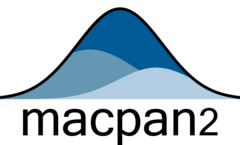Calibrate a model that has been parameterized, typically by using
mp_tmb_calibrator to produce such a model.
Usage
mp_optimize(
model,
optimizer = c("nlminb", "optim", "DEoptim", "optimize", "optimise"),
...
)Arguments
- model
A model object capable of being optimized. Typically this object will be produced using
mp_tmb_calibrator.- optimizer
Name of an implemented optimizer. See below for the options and details on using each option.
- ...
Arguments to pass to the
optimizer.
Value
The output of the optimizer. The model object is modified
and saves the history of optimization outputs. These outputs can be
obtained using mp_optimizer_output.
Details
The mp_tmb_calibrator models that get passed to
mp_optimize will remember both their original default parameters
set at the time the model was created, and their currently best
parameters that get the updated when mp_optimize is run. The
optimization is started from the currently best parameter set.
Therefore, if you find yourself in a local minimum you might need
to either recreate the model using mp_tmb_calibrator
or use optimizer = "DEoptim", which is more robust to objective
functions with multiple optima.
Details on Using Each Type of Optimizer
nlminb
The default optimizer is nlminb. This optimizer uses
gradients computed by the
Template Model Builder
engine of macpan2. This optimizer is efficient at local optimization
by exploiting the gradient information computed by automatic differentiation.
However, like many nonlinear optimizers, it can struggle if the objective function has multiple optima.
To set control parameters (e.g., maximum number of iterations), you
can use the control argument:
See the nlminb help page for the complete list of
control parameters and what the output means.
optim
The optim optimizer lets you choose from a variety
of optimization algorithms. The default, method = "Nelder-Mead",
does not use second derivatives
(compare with the description of nlminb), and so
could be less efficient at taking each step. However, we
find that it can be somewhat better at getting out of local optima,
although the "DEoptim" optimizer is designed for objective functions
with multiple optima (see description below).
To set control parameters (e.g., maximum number of iterations), one may use the following.
See the optim help page for the complete list of
control parameters and what the output means.
If your model is parameterized by only a single parameter, you'll get a warning asking you to use 'method = "Brent"' or optimizer = 'optimize()'. You can ignore this warning if you are happy with your answer, or can do either of the suggested options as follows.
mp_optimize(model, "optim", method = "Brent", lower = 0, upper = 1.2)
mp_optimize(model, "optimize", interval = c(0, 1.2))In this case you have to specify lower and upper bounds for the optimization.
DEoptim
The DEoptim optimizer comes from the DEoptim package;
you'll need to have that package installed to use this option.
It is designed for objective functions with multiple optima. Use
this method if you do not believe the fit you get by other methods.
The downsides of this method are that it doesn't use gradient
information and evaluates the objective function at many different
points, so is likely to be much slower than gradient-based optimizers
such as the default nlminb optimizer, or optim with method = "BFGS".
Because this optimizer starts from multiple points in the parameter space, you need to specify lower and upper bounds for each parameter in the parameter vector.
In this example we have two parameters, and therefore need
to specify two values each for lower and upper
Examples
spec = ("starter_models"
|> mp_tmb_library("seir", package = "macpan2")
|> mp_tmb_update(default = list(beta = 0.6))
)
sim = mp_simulator(spec, 50, "infection")
## simulate data to fit to, but remove the start of the
## simulated epidemic in order to make it more difficult
## to fit.
data = mp_trajectory(sim)
data = data[data$time > 24, ]
data$time = data$time - 24
## time scale object that accounts for the true starting time
## of the epidemic (in this example we are not trying to estimate
## the initial number infected, so the starting time strongly
## affects the fitting procedure)
time = mp_sim_offset(24, 0, "steps")
## model calibrator, estimating only the transmission parameter
cal = mp_tmb_calibrator(spec
, data = data
, traj = "infection"
, par = "beta"
, default = list(beta = 1)
, time = time
)
## From the starting point at beta = 1 this takes us into a
## local optimum at beta = 0.13, far from the true value of beta = 0.6.
mp_optimize(cal)
#> $par
#> params
#> 0.1274977
#>
#> $objective
#> [1] 15.81868
#>
#> $convergence
#> [1] 0
#>
#> $iterations
#> [1] 7
#>
#> $evaluations
#> function gradient
#> 8 7
#>
#> $message
#> [1] "both X-convergence and relative convergence (5)"
#>
## In this case, one-dimensional optimization finds the true value.
mp_optimize(cal, "optimize", c(0, 1.2))
#> $minimum
#> [1] 0.5999964
#>
#> $objective
#> [1] 8.23869
#>